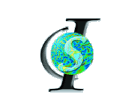Software at CIS : lddmm-surface : Manual
about | lddmm-surface manual | validation | applyDeformation manual | pointShoot manual | faq | credits | changelog | feedback
Typical Usage and Parameters:
lddmm-surface surface1.byu surface2.byu outputSurfaceRoot 6.5 1.75Alternative usage: Options can be passed to allow the user to specify additional parameters:
lddmm-surface -i50 -t20 surface1.byu surface2.byu outputSurfaceRoot 6.5 1.75The following are the command line options. Click on each title to get a detailed description and their typical values.
- Template Surface
- Target Surface
- Output Root
- SigmaV
- SigmaW
- NeighborhoodWSigmaScale (-w)
- NeighborhoodVSigmaScale (-s)
- Maximum Iterations (-i)
- Lagrange Sigma (-l)
- Regularization Weight (-r)
- Timesteps (-t)
- Template Surface: Path to the template surface that will be used in comparison. In general they can be any format supported by the ivcon utility. It is best to use the gts format througout.
- Target Surface: Path to the target surface that will be used in comparison. In general they can be any format supported by the ivcon utility. It is best to use the gts format througout.
- Output Root: Path that specifies the root name of the output data. Output files will have Output Root prefix as names.
- Sigma V: The kernel sigma parameter for the Hilbert space of velocity vector fields. (Typical value 6.5)
- Sigma W: The kernel sigma parameter for the Hilbert space of currents. (Typical value 1.75)
- NeighborhoodWSigmaScale (-w): Scale factor which specifies the estimated support of the kernels for the Hilbert space of currents. The radius of the support is neighborhoodWSigmaScale * sigmaW (default value = 5.0).
- NeighborhoodVSigmaScale (-s): Scale factor which specifies the estimated support of the kernels for the Hilbert space of vector fields (default value = 5.0).
- Maximum Iterations (-i): Maximum number of iterations allowed by the descent (default value = 200).
- Lagrange Sigma (-l): The weight for the data attachment term is the reciprocal of Lagrange Sigma^2 (default value = 1.0).
- Regularization Weight (-r): The weight for the regularization term. In general only the lagrangeSigma or the regularizationWeight need to be modified (default value = 1.0).
- Timesteps (-t): Number of time steps sampled for the diffeomorphism (timeSteps = 10).
Last Modified: Friday, 09th December, 2011 @ 03:00pm