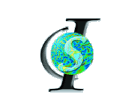Software at CIS : lddmm-surface : FAQ
about | lddmm-surface manual | validation | applyDeformation manual | pointShoot manual | faq | credits | changelog | feedback
Here are answers to some common questions you might have. If you have question other than those listed here, please go to the feedback section to let us know. We will keep this page updated based on the questions users will have.
Technical:
-
What input formats does lddmm-surface work with?
The Surface Matching programs use the ivcon library for image data file format conversion, so any data format supported by ivcon can be used. The applications also use GTS (the Gnu Triangulated Surface library), so the gts format for a triangulated surface is best. -
How can the output be visualized?
Input and output surface data in gts format can be viewed using gtsview, an open source visualization application.GTS data can be converted to other formats and viewed with other visualization tools. The program gts2stl (included in the standard installation of the GTS library) can convert a gts image to "Stereo Lithography" format, which can be viewed using the open source application Paraview.
-
What kind of operating systems does the tool run on?
LINUX x86_64 and i686, and CYGWIN.
-
How should I set the sigmaV and sigmaW values for lddmm-surface?
Normalize the data so that the largest dimension is normalized to 1.0. I.e., if the range of X is 30, Y is 40, and Z is 35, then divide x, y, and z by 40. Then the parameters are around 0.05 for sigmaV and 0.025 for sigmaW.
General
-
How can I download the software?
The software is not available to download currently. It is available to users of the CIS filesystem (see below).
-
How is the software being used currently?
-
Are there any future plans to this project?
-
How do I use this tool on CIS resources?
It is necessary to get an account on the CIS file system to use lddmm-surface at this time. To get an account, please contact Anthony Kolasny (see the feedback section).
The lddmm-surface programs reside in the /cis/project/software/lddmm-surface directory. There are subdirectories for each architecture for which lddmm-surface is currently available. These include cygwin, i686, ia64, and x86_64 (for a Unix OS, type "arch" to determine your machine's architecture). Read the manual for a description of the input parameters.
-
How can I contact the author of the tool?
Please refer to the feedback section.
Last Modified: Monday, 25th April, 2011 @ 11:20am